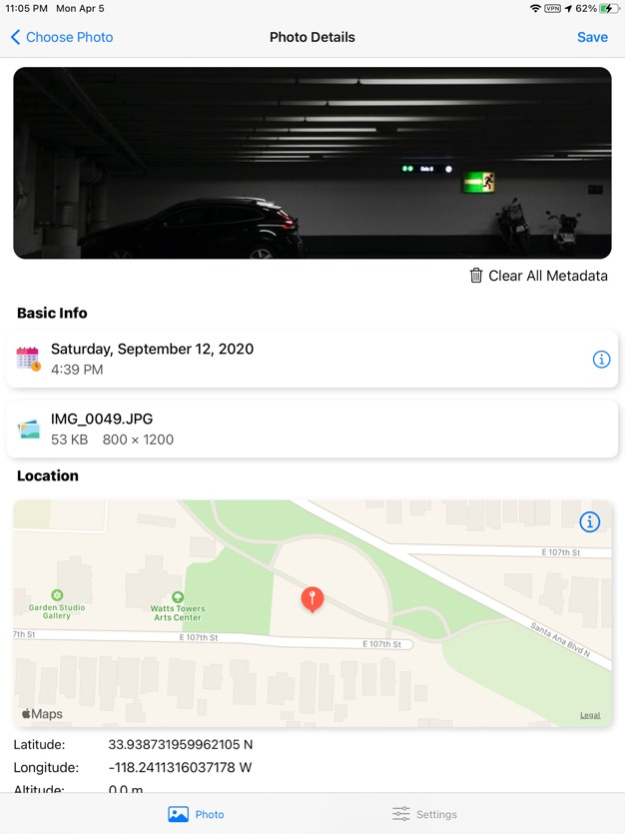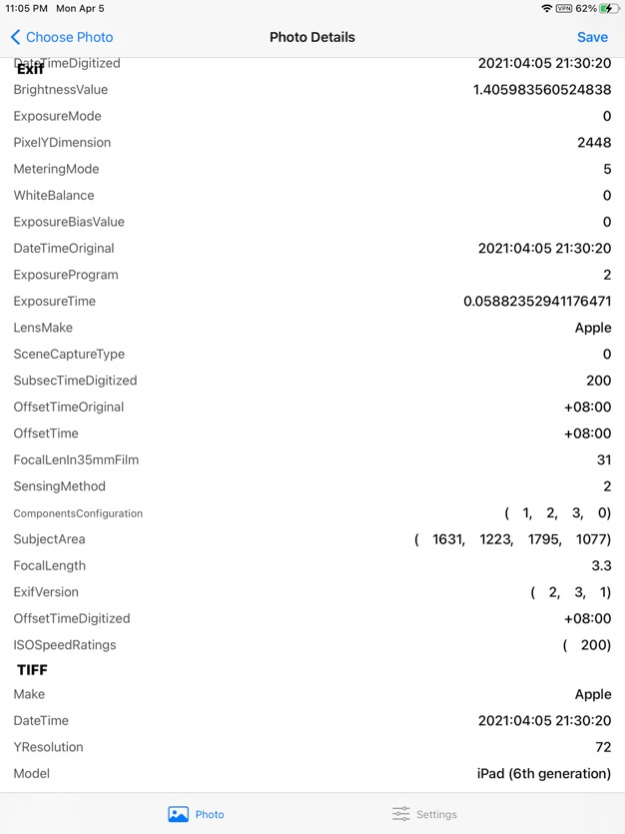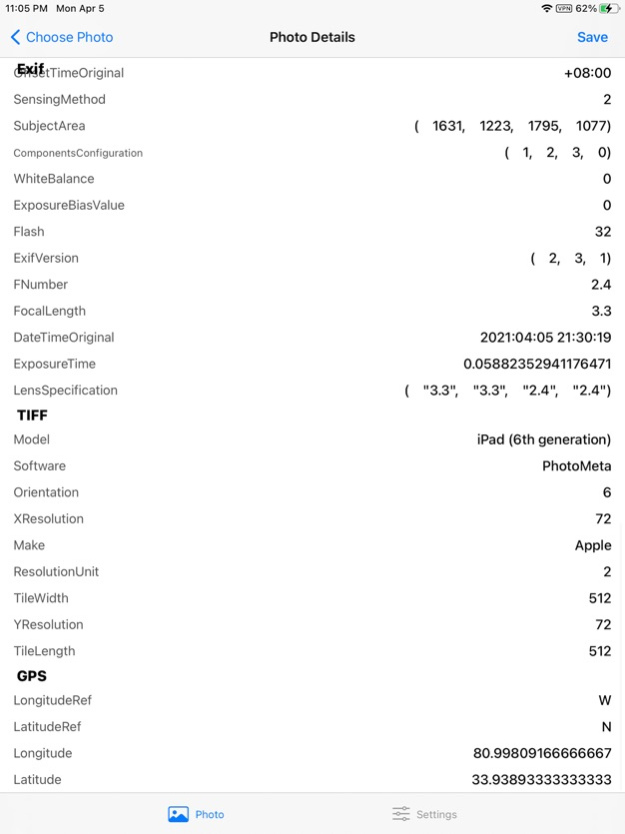Photo Metadata Photo Exif Edit 1.7
Free Version
Publisher Description
View & Edit Photo Metadata - Easy to use and powerful tool for viewing, editing and removing photo exif metadata, such as date, time and more...
===== About =====
View & Edit Photo Metadata - Easy to use and powerful tool for viewing, editing and removing photo exif metadata, such as date, time and more...
Batch Edit Supported! - Edit multiple photos at once, you can select multiple photos at once for exif modification, deletion, and more...
===== Advantages =====
◉ Deep Dive into Metadata: Uncover extensive details such as capture date, filename, geographic location, camera settings like aperture, and more, embedded within your photos.
◉ Edit with Precision: Effortlessly tweak metadata to organize your portfolio, learn from your shooting settings, or adjust details to ensure your images tell the story you intend.
◉ Protect your privacy: Securely remove or edit sensitive information such as date to maintain your privacy and control over your digital presence.
===== Features =====
◉ Comprehensive Metadata Insights: Access a wide range of data points, from basic information to intricate camera settings, providing a full understanding of your photographic work.
◉ Intuitive Editing Tools: Whether you're adjusting dates, FNumber aperture etc… Photo Metadata offers a user-friendly interface for all your editing needs.
◉ Batch Edit Supported
=== Subscription options ===
The app is free to download, but to access premium features, a subscription is required. With the subscription, you'll enjoy uninterrupted access to our premium features. Your subscription will automatically renew at the end of each term, and your credit card will be charged through your iTunes account within 24 hours before the end of the current period.
If you wish to cancel the automatic renewal of your subscription, you can do so at any time by accessing your iTunes account settings. However, please note that refunds will not be provided for any unused portion of the term. To ensure a successful cancellation, please make sure to turn off auto-renewal at least 24 hours before the end of the current period.
====== Supported Exif Metadata =====
◉ Basic Info: File Name, Image Size, File Size, Date, Time, ISO, Device...
◉ Location: Longitude, Latitude, Altitude, Speed, LongitudeRef, LatitudeRef, ImageDirection, DestBearingRef, SpeedRef, AltitudeRef...
◉ Exif: OffsetTime, SceneType, ExifVersion, LensModel, LensMake, ApertureValue, SubjectArea, Flash, FocalLength, ISOSpeedRatings, ColorSpace, DateTimeOriginal, SensingMethod, WhiteBalance, PixelYDimension, FocalLenIn35mmFilm, ExposureBiasValue, BrightnessValue, LensSpecification, OffsetTimeOriginal, FNumber...
◉ TIFF: Model, Software, ResolutionUnit, HostComputer, TileWidth, DateTime, XResolution, Make, Orientation, YResolution, TileLength...
Photo Metadata is more than just an app; it's an essential tool for photographers aiming to master their craft, individuals seeking to organize their digital photo collections, and anyone prioritizing privacy in their digital life.
if you have any feedback, please contact us at andychung.cc@gmail.com
Apr 7, 2024
Version 1.7
- Stability improvements and bug fixes
- Batch Edit Supported Now!
About Photo Metadata Photo Exif Edit
Photo Metadata Photo Exif Edit is a free app for iOS published in the Screen Capture list of apps, part of Graphic Apps.
The company that develops Photo Metadata Photo Exif Edit is 汇杭 钟. The latest version released by its developer is 1.7.
To install Photo Metadata Photo Exif Edit on your iOS device, just click the green Continue To App button above to start the installation process. The app is listed on our website since 2024-04-07 and was downloaded 1 times. We have already checked if the download link is safe, however for your own protection we recommend that you scan the downloaded app with your antivirus. Your antivirus may detect the Photo Metadata Photo Exif Edit as malware if the download link is broken.
How to install Photo Metadata Photo Exif Edit on your iOS device:
- Click on the Continue To App button on our website. This will redirect you to the App Store.
- Once the Photo Metadata Photo Exif Edit is shown in the iTunes listing of your iOS device, you can start its download and installation. Tap on the GET button to the right of the app to start downloading it.
- If you are not logged-in the iOS appstore app, you'll be prompted for your your Apple ID and/or password.
- After Photo Metadata Photo Exif Edit is downloaded, you'll see an INSTALL button to the right. Tap on it to start the actual installation of the iOS app.
- Once installation is finished you can tap on the OPEN button to start it. Its icon will also be added to your device home screen.